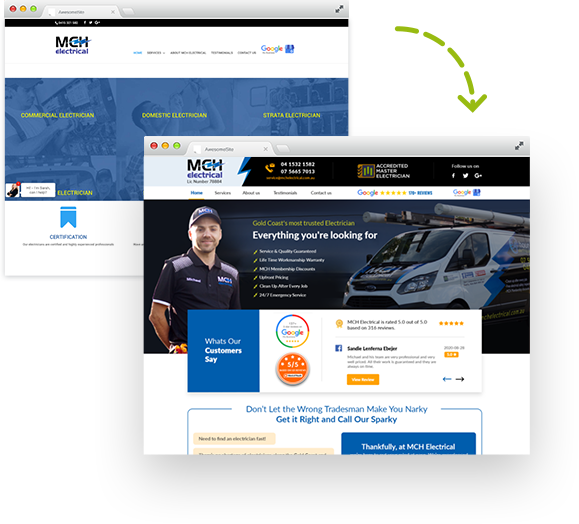With the COVID 19 Pandemic hitting the world at alarming rates the need to have staff working remotely is increasing significantly but very few businesses have what they need in place to make this happen. In our industry working remotely is quite common and over time we have tested most of the solutions on the market to make remote working possible. Based on this knowledge we have prepared the following guide to take you through everything you need to know to send your staff home and still work effectively.
It’s broken into 3 sections. Communication with Clients, Communication with your team and Tracking Productivity. If you get these 3 facets right, then your business can continue to run with great efficiency no matter where your staff are located.
Communication & Selling To Clients
Answering the phone Remotely
The very first hurdle to overcome with your team working remotely is how do we answer the phones. In our business, we have tested most of the VOIP based phone services on the market and the easiest to use by far is a company called Spokephone, they have their own app for Android and iPhone which are by far the easiest to set up. So easy in fact they have created a done for you system with a promise to get a new phone system hooked up for you in as little as 30 minutes. The great part about this phone system is not just the speed of set up but also the ability to transfer calls between users efficiently. Their Australian pricing starts from $19 per user with a minimum of 3 users.
Presenting to clients.
The way we sell to clients in a lot of industries is going to have to change over the next 12 months in order to continue doing business. Online presentations can be a great way to get across a visual component that’s not possible purely over the phone. There are a number of services that will help you do this.
Click Meeting – Fast, simple and affordable with user-friendly features you can just figure out on the fly.
Easy Webinar – Little more expensive but allows you to set up automated webinars on-demand. A great way to leverage your sales team with one too many presentations 24 hours a day.
Join.me – Need a quick solution to demonstrate a product without downloading apps or extensions, this is a great way to close deals online with instant screen share.
Start Taking Payment Online
If your business has relied on point of sale pos systems, then finding a way to accept payments online via your website is a great way to remove any purchase barriers or hesitations with hassle free payment. Services like Stripe can be set up instantly and connected with your bank account but require a shopping cart solution like Woocommerce or Payfunnels to process the online transactions. These can be set up in a matter of 1 to 2 hours very easily.
Communication With Your Team
Messaging Services
Skype is still a great free messaging service that allows easy team messaging, conversation search and sending of files between the team and individuals. Our company uses skype as the central hub of communication for everything from saying hello in the morning to sharing important updates.
Team Meetings.
Zoom is a great choice for meetings with crystal clear reception and easy sharing of screens if a presentation is required, Zoom has been the popular choice around the world for remote team meetings.
Collaboration
If you need multiple people working on a document or spreadsheet at the same time whether they are in the same room or different continents Google docs and Google drive have always been great solutions and are free.
Tracking Productivity.
A big management concern with staff working from home is always; “will we get any productivity out of our staff or will they spend the day watching Netflix and ignoring work responsibilities?” Getting this factor right from the start is hugely important in setting good work from home habits for your staff that will allow them to continue for extended periods of time without drops in productivity.
How do we do this? A great way is to have your employees install a product monitoring software that takes a screenshot of the employee’s screen every 5 to 20 minutes and uploads it to the platform. This makes sure the screen is actually moving, your employees aren’t on sites they really shouldn’t be. We recommend screenshot monitor as a great service that will take care of this for you and for smaller teams they even have a free package that is likely sufficient for your needs.
Conclusion
Getting these 3 categories right will make a huge difference to your team’s productivity during these tough times and help you to really make the most of every opportunity that still exists in the marketplace to ensure your company comes out the other end stronger than your competitors.
For more tips on how to make the most of opportunities, you can sign up for our 9 step webinar series that goes into a lot more detail on everything you can do right now to make the most of the current climate. You can sign up here.